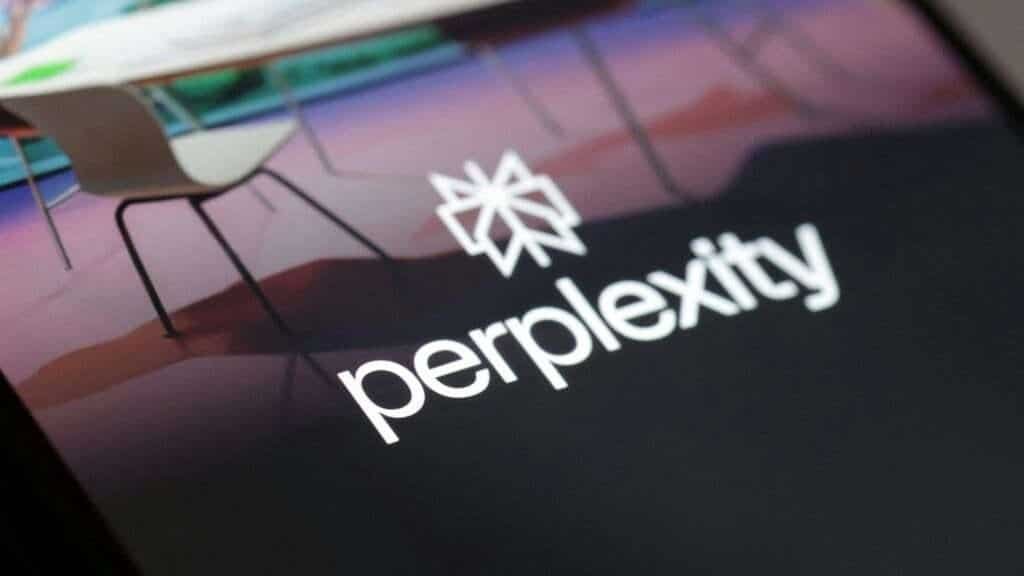If you use Gmail, you need to be extra alert right now. Google and the FBI have both issued urgent warnings about a new wave of AI-powered phishing scams targeting Gmail users worldwide. These aren’t the old-school spam emails you could spot a mile away. Today’s scammers are using artificial intelligence to create emails and calls that look and sound almost exactly like the real thing-even tricking tech experts and professionals.
What’s New About These AI-Driven Phishing Attacks?
- Hyper-Realistic Emails: Attackers use AI to write emails that perfectly mimic Google’s style, language, and layout. Some even come from addresses that look nearly identical to official Google domains.
- Fake Security Alerts: Many scams claim there’s “suspicious activity” or a “legal issue” with your account, urging you to click a link or enter your password fast.
- AI Voice Calls: Some users have received phone calls from AI-generated voices pretending to be Google support, asking for recovery codes or personal info.
- Bypassing Security: These emails can pass Google’s DKIM signature checks, so they show up in your inbox with no warning signs-making them even harder to spot.
Why Are Gmail Users at Risk?
- AI Makes Scams Hard to Detect: The language, timing, and even sender info can be perfect, thanks to AI’s ability to study real Google emails.
- Attacks Bypass Filters: Some phishing emails are so well-crafted that they slip past Gmail’s security systems and land right in your inbox.
- Urgency and Fear: Scammers create panic by threatening account suspension or legal trouble, making you more likely to act without thinking.
How Gmail Users Can Protect Themselves
The FBI, Google, and cybersecurity experts all recommend these simple but effective steps:
- Never click on suspicious links or open attachments from emails you didn’t expect-even if they look official.
- Don’t share your password, recovery codes, or personal info over email or phone, no matter who asks.
- Always check the sender’s address carefully. Look for subtle changes, like “[email protected]” instead of “[email protected]”.
- Go directly to Gmail.com or the official app to check your account status-never use links in emails.
- Enable two-factor authentication (2FA) or, better, use a passkey or security key for your Google account.
- Keep your recovery phone and email updated so you can recover your account if needed.
- Don’t overshare on social media. Scammers use personal details to guess your passwords or security questions.
- Stay informed: Watch for official security updates from Google and the FBI, as scammers are always changing tactics.
Extra Protection for Organizations
If you manage a business or organization, consider these extra steps:
- Use advanced email security tools with AI and machine learning filtering.
- Run regular phishing simulations and security awareness training for your team.
- Set up email encryption and incident response automation to catch threats faster.
Final Thoughts
Gmail users warned about sophisticated AI-driven phishing attacks should take these threats seriously. Scammers are using AI to make their tricks harder to spot, but with a few smart habits, you can protect your account and your data. Share this guide with friends and family who use Gmail-staying alert is the best defense right now.
Also Read: